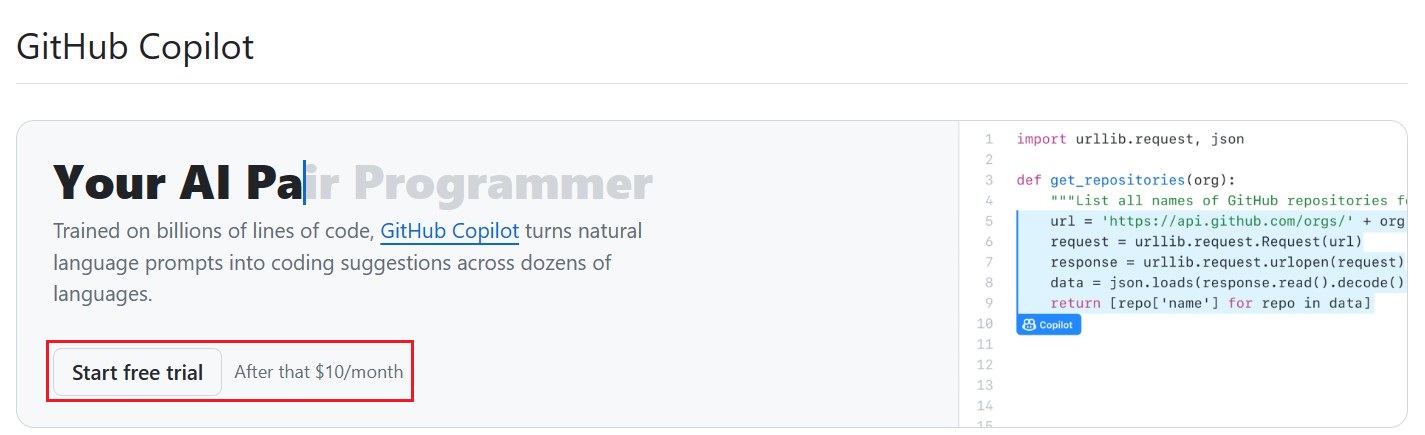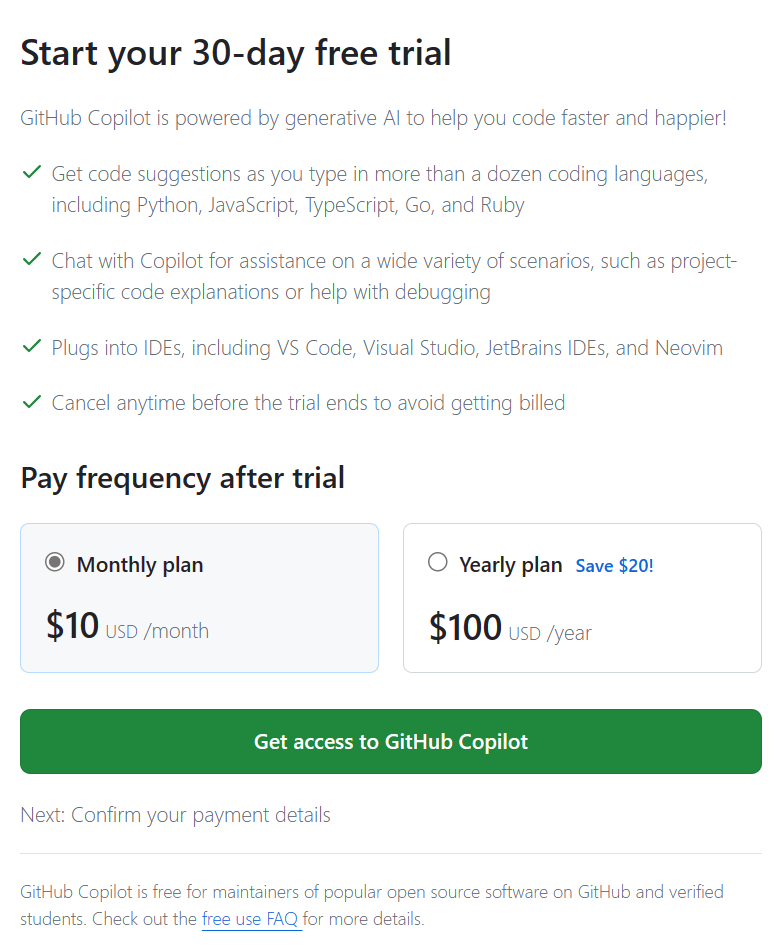How to Use GitHub Copilot in PyCharm
Install GitHub Copilot for PyCharm Plugin
Click Settings and search Copilot in the plug-in market:
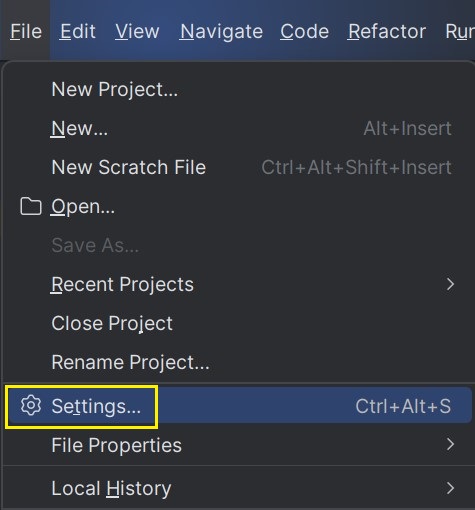
Install the plugin and restart the IDE:
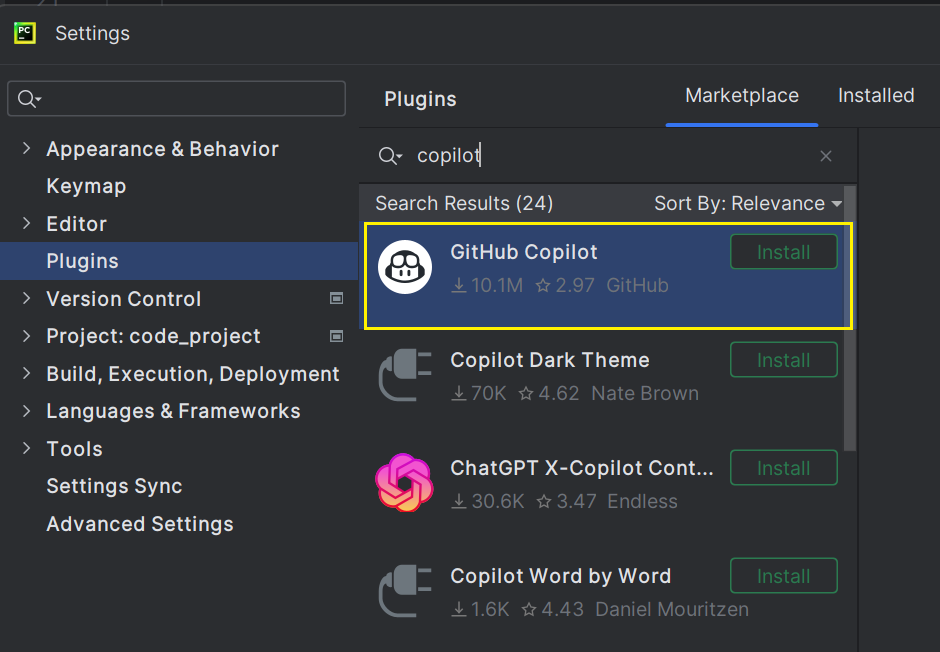
Sign in to Github Account
Now, you can see this:
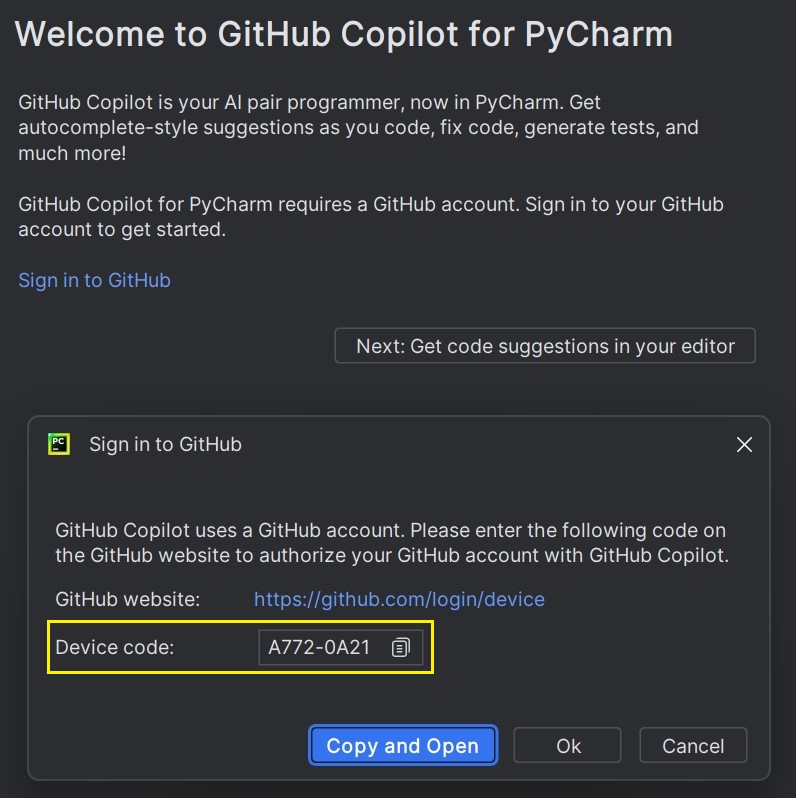
You need to enter the device code to sign in to your GitHub account:

Free Trial or Regular Payment
Finally, you need to apply for a free trial or pay regularly: