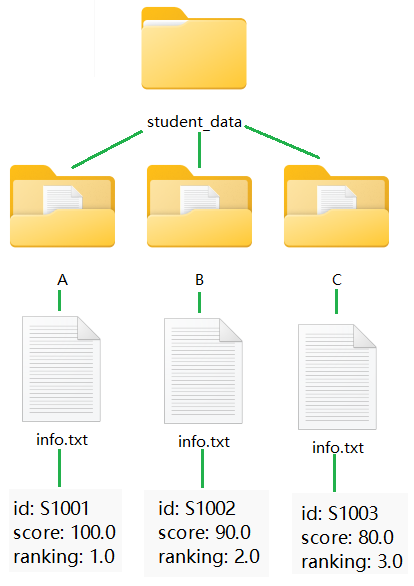For example, there is such a Text file, as shown in the figure below. We need to read the data and then save the data to different folders in different directories.
The Python code is as follows:
1 2 3 4 5 6 7 8 9 10 11 12 13 14 15 16 17 18 19 20 21 22 23 24 25 26 27 28 29 30 31 32 33 34 35 36 37 import osstudents_data = [] with open ('./data.txt' , 'r' ) as f: line = f.readline() while line: print (line) line_data = line.split(',' ) if line_data[0 ] == 'name' : line = f.readline() continue curr_student_info = {} curr_student_info["name" ] = str (line_data[0 ]) curr_student_info["id" ] = str (line_data[1 ]) curr_student_info["score" ] = float (line_data[2 ]) curr_student_info["ranking" ] = float (line_data[3 ]) students_data.append(curr_student_info) line = f.readline() for curr_info in students_data: path = "./student_data/" + str (curr_info["name" ]) os.makedirs(path) f_temp = open ('./student_data/' + str (curr_info["name" ]) + '/info.txt' , 'w' ) f_temp.write("id: " + str (curr_info["id" ]) + "\n" ) f_temp.write("score: " + str (curr_info["score" ]) + "\n" ) f_temp.write("ranking: " + str (curr_info["ranking" ]) + "\n" ) f_temp.close()
The data in Text can be read through the above code, as shown below:
1 2 3 4 5 6 7 name,id ,score,ranking A,S1001,100 ,1 B,S1002,90 ,2 C,S1003,80 ,3
And the generated files looks like this: