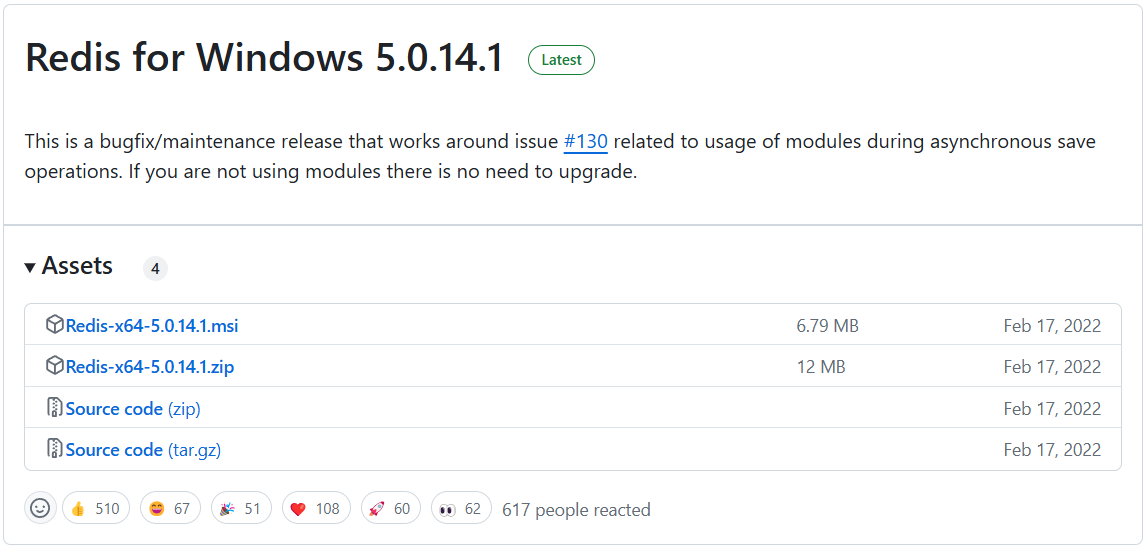Project Introduction | Task Assignment of Robots in Intelligent Warehouse
More details about this project can be found in this paper. Here is a brief introduction to the project. This project is part of my master's thesis. My master's thesis (Written in Chinese) can be downloaded here.
Abstract:
This paper studies a task scheduling problem in the context of the mobile robot fulfillment system (MRFS), a parts-to-picker storage system where mobile robots bring movable racks to workstations. It determines the assignment of tasks of transporting racks to a fleet of robots with the objective of makespan minimization. A mixed integer programming model is presented to describe the problem. Aimed at quickly finding good solutions to this NP-hard problem, two heuristic rules and an ant colony optimization algorithm are developed. Computational experiments are conducted to evaluate the performance of the proposed heuristic solution procedures. It shows that the ant colony optimization algorithm generally has the best performance.
Mathematical Models
A mixed integer programming model is presented to describe the problem as follows: